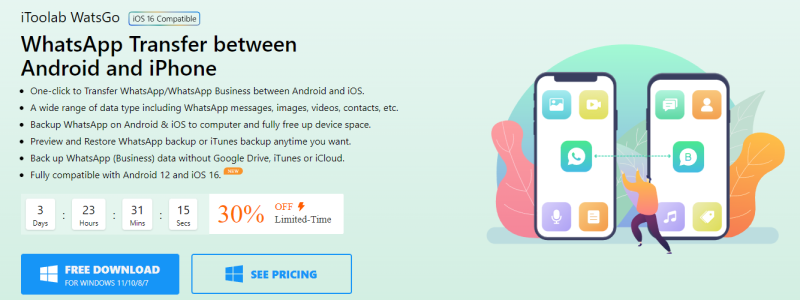And because of that, you’re also at risk of losing your information in case something goes wrong with your phone. Maybe your phone can get wiped out or anything of that sort. In those cases, it’s super important to keep a backup to prevent any future upsets. While Whatsapp already has a default option to backup data via Google Drive, which is good, if you’re looking for more features and control, then you need to check out the below-mentioned solutions.
iCareFone
You can quickly transfer, back up, and restore your Whatsapp data with iCareFone. It supports various ways to transfer/backup data, such as:
Android to AndroidiPhone to iPadiPad to iPhoneAndroid to iPhoneiPhone to Android
It works for chats, videos, images, and files. You can back up and export all your data into Mac and Windows, with great speed. Just download the software, verify your account, and start the process within seconds. Apart from all these, iCareFone lets, you uninstall unnecessary apps, batch delete unwanted files, remove duplicates, repair common iPhone issues, and one-click sync media files. You can also enable ad-block, encrypt photos and import them to the camera roll (which otherwise is a restriction on iPhone). Goes without saying, this solution is absolutely secure, and your personal information will be kept protected. They have a brilliant 24/7 support team to reach out to in case of any doubts or issues. You can get started using their free trial.
MobileTrans
You can transfer and back up your messages, photos, videos, and attachments using MobileTrans. It lets you back it up to your computer, or you can transfer it between different devices, whether Android or IOS. Restoration is quite a breeze too between different devices and doesn’t take forever, no matter the size of the data. MobileTrans works well with both Windows and Mac. And the great thing is, that it supports the Whatsapp business app as well. As a side feature, this solution supports Kik, LINE, Viber, and WeChat services apart from Whatsapp. So, if you use any of these apps, you’re in for a double treat.
iTransor
iTransor lets you directly transfer data from Android to IOS and vice versa. You can also back up your iPhone and Android data to your computer and restore it any time you want. Additionally, it lets you back up Whatsapp data in HTML and CSV/XLS. It’s easy to operate and guarantees a 100% success rate in transfers, all thanks to its professional team and advanced technology. It covers photos, attachments, messages, videos, and other data seamlessly. iTransor makes it really easy to transfer, back up, restore, and export data. And on top of that, it’s keeping it totally safe because it’s stored locally on your computer. Be sure to make use of their free trial to get started.
iToolab’s WatsGo
iToolab WatsGo is for speedy WhatsApp/WhatsApp business transfers between iOS and Android. This covers 20+ data types such as text, video, image, stickers, call history, label messages, contacts, etc., ensuring nothing is left behind. Besides, WatsGo is excellent for taking backups from your phone to the desktop. Similarly, you can check out the backup history and restore the exact version to your smartphone. Moreover, WatsGo is super simple to use, and you won’t need anything more than a few clicks to get the job done. There is a free trial version to experience it hands-on. The paid plans work on a single PC and five devices with monthly, yearly, and lifetime updates subscriptions. Finally, you get a 30-day money-back guarantee to try it with complete peace of mind.
Dr.Fone
This solution, just like the others in this list, works in several ways. Dr.Fone can help you backup/export Whatsapp messages from IOS or Android devices to your computer. You can also transfer chats between different devices and restore them to any of them. Being able to cross-connect between different devices really makes things convenient. Whether you have an old phone or a new one, this tool works flawlessly in getting your data either backed up or transferred, apart from restoring it. You can download Dr.Fone on your Windows and Mac system. It’s trusted by over 150 million users, and there is every right reason for you to be one of them.
Conclusion
Using the above solutions gives you a lot of benefits, especially the ability to transfer chat history from one operating system to another. This otherwise isn’t possible by default. So, I hope by using one of these tools, you’ll be in better control of your data. If you’ve already lost some of your data, then you’d want to check out these data recovery tools for Android and IOS.