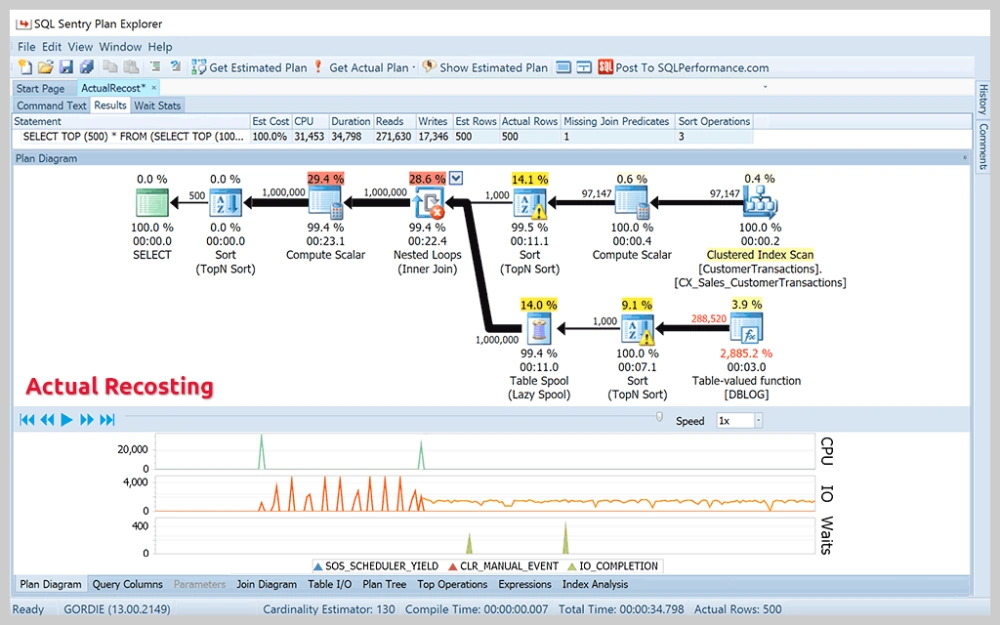Whether it is a website or an application, everything has a database to manage all the available information like account credentials, personal information, and countless other data points. These databases can include a variety of databases and can even be NoSQL(Not only SQL) databases in some cases. If you are curious, you can also look for NoSQL clients for administration and development. And thanks to SQL, you can manage all that data easily using SQL queries. An SQL Query is usually a command that helps you fetch information available from the database. In other words, with an SQL query, you can manipulate the data in a database. When it comes to a big/complex database, you need the most efficient way to access or manage the data. So, here, we shall take a look at how optimizing SQL queries help, if it’s better to automate it, and some of the tools you can use to make the entire process easy.
Why Do You Need to Optimize SQL Queries?
Everything needs to be optimized to make things easier. Even if it is a physical collection of files at your workplace, you have to organize them for easy access and management. If you do not, it is a mess to find what you require on-demand. The same concept holds true for optimizing SQL queries. If you do not optimize the SQL query, you may not get the desired result/information in the fastest way possible. For instance, you could end up waiting a significant amount of time to extract the information required. With optimizations in place, you will be receiving the following benefits:
Lowest Response Time: Optimized SQL queries should result in the best response time when accessing data. The users requesting the data will get an excellent user experience with the least response time to fulfill the queries.Free up your CPU and decrease the execution time: The longer the query runs to achieve the desired result, the CPU remains busy processing the request. But, if your query is efficient, it takes the least amount of time to process the query, freeing up any system resources quickly. Improve performance: Optimized SQL queries eventually lead to higher throughput, letting you get more things done faster as it reduces response time and execution time and uses minimal resources needed for a query.
Is Automatic SQL Tuning Beneficial Compared to Manual Optimization?
As mentioned above, SQL optimization is vital. But is automated SQL tuning useful? Can any other tools help you ease up the process? Or, should we manually optimize SQL queries? Technically, there’s nothing wrong with optimizing SQL queries manually. In fact, most of the tuning is done manually as of now. However, there are a few drawbacks of manual optimization that automatic SQL optimization helps overcome. Let me mention the benefits of automated SQL tuning:
#1. Reduced Time
Optimizing SQL queries takes a significant amount of time. While we need to do it in the best way possible, it takes time for optimization. With automated solutions, you can optimize the SQL queries faster than the traditional process. Of course, factoring in the critical importance, some tasks are best left for manual processing. However, with the time saved, the same person performing the optimizations can spend more time on various other things.
#2. Reduced Effort to Monitor Multiple Databases
Everyone mentions the efficiency/speed of automated solutions. But, at the same time, it reduces the effort to get detailed insights and monitor the databases. Let the automated solutions do the heavy lifting while you extract the insights easily, and monitor the database to make sure everything’s going as expected.
#3. Increased Accuracy of Optimizations
With an automated service, you can perform multiple optimizations in parallel and compare the best way to optimize them. If you do that manually, you will lose a lot of time and may have no patience to complete it entirely.
SQL Query Tools for DBA and Developer
Automatic SQL query optimization solutions can come in handy for a variety of reasons, as mentioned above. However, it is not limited to that. Even if you do not have access to an automated SQL query optimizer, there are various other tools (including several SQL clients) that help you lessen the effort. For instance, you can have a tool to help you analyze and monitor the database so that you can quickly work on the bottlenecks and fix any performance issues. So, keeping that in mind, we list some tools that help you efficiently monitor your database and optimize SQL queries.
EverSQL
EverSQL is one of the interesting options powered by AI to optimize SQL queries and monitor databases. You can help developers, DBAs, and DevOps engineers save precious time for free. Yes, it is absolutely free to get started. And it supports various databases (MySQL, PostgreSQL, MariaDB, MongoDB, etc.), operating systems, and cloud platforms. However, you get just one optimization credit every month for 5000 queries with a queue history of seven days. The AI-based performance insights should help you understand things better. With a premium upgrade, starting at 79 USD per month, you get more optimizations, indexing recommendations, and more advanced features. You also get pricing plans for teams as required.
Paessler PRTG Network Monitor
PRTG Network Monitor is a specially tailored service to help you monitor the database. It gives you a concise overview of all your databases to easily help you keep track of everything. You also can view detailed reports for specific databases when required. While it does not directly optimize the SQL queries, the insights tell you about the length of the query, connection time, and execution time. Thanks to these insights, you can proceed to choose any of the other optimization tools to easily refine the queries as per requirement.
dbForge Studio
dbForge Studio is a full-fledged toolkit that helps you with development and database management. You can get SQL coding assistance, add a source control system, manage indexes, and a lot more things. It can also help you locate bottlenecks and analyze the queries, thanks to its SQL Query Plan tool. You get advanced stats to detect potential bottlenecks while comparing the historical data after introducing changes to SQL queries. Furthermore, you get numerous advanced tools to dig deeper and efficiently manage every aspect of your database. You can try it for free with limited features. If you are a professional or a business, you can opt for premium plans to access all the advanced features available.
Plan Explorer
Plan Explorer is a part of Solarwinds’ SentryOne offering. It is completely free with no premium upgrades. If you were looking for an SQL tuning tool with advanced features, this should be a great pick. The software tool is only available for Windows. So, you will need to have .NET 4.7.1 installed to use it on your system. DBAs and programmers use Plan Explorer for its advanced query tuning features, including the history, comments, etc. Additionally, you have statistics analysis, a plan diagram, and various other features to use.
Holistic.dev
Holistic.dev is an interesting database performance optimization tool. It is currently in its public beta phase. If you are reading this later, it could be out of beta. Unlike Plan Explorer, you do not need any client installation. You can automatically examine the database logs, analyze source code, and improve your database performance with the insights. It also supports auditing external databases automatically. It does not support every type of database and is limited to PostgreSQL. So, if it meets your requirements, you can experiment with it and see if it manages well for what you need.
Database Performance Analyzer
If you are looking for a cross-platform solution that works for both cloud and on-premises, Database Performance Analyser will be a good fit. It uses machine learning to detect any anomalies in your database. In addition to that, you also get query tuning advisors (response time analysis, detecting poor-performing statements, etc.) to help you optimize SQL queries and the database. You get both real-time and historical data to analyze everything about your database. This is a solid option for serious professionals considering the subscription starts at $1170.
ApexSQL
ApexSQL helps you view and analyze the execution plan in SQL server along with more advanced operations. You can identify the performance issues with the queries, understand the performance insights, monitor live performance stats, etc. It is available as part of an entire toolkit. You can choose to purchase a subscription to get all the features, or some of it, as per your requirements. It can prove to be an affordable option for business if you need a selected few features.
Final Words
An optimized database Improves the End-User Experience. Whether you are a professional or an enterprise, managing your database is incredibly important. The better you manage it, the more valuable it is for your users/customers. Whether you use an automated query optimizer or a tool to help through the manual process, optimizing the SQL queries is crucial. With these tools, you can manage, optimize, and analyze SQL queries, performance, and the overall execution plan. For now, you can get started with the free offerings, but enterprises should benefit from some of the premium options mentioned. Ultimately, save time, improve user experience, and everyone gets the benefits of optimizing SQL queries.