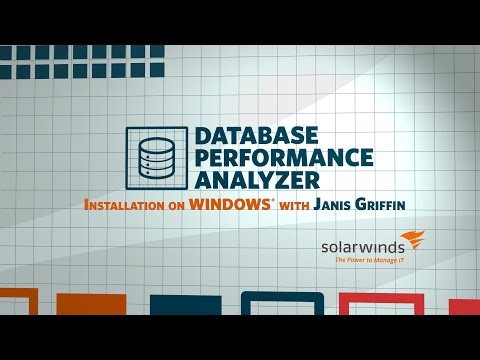As the volume and complexity of data continue to grow, it’s more important than ever to have robust, functional, and advanced database monitoring tools to analyze its performance.
What is database performance, and what does it entail?
Database performance is the rate and level of access the database provides information to users. Database performance involves thousands of different things; here, we will mention a few fundamental ones, such as:
How optimally a database manages and uses the hardware resources such as disk space, memory, and cacheHow the database handles seasonal variations in the workload and block contention How quick and accurate are data retrieval operations (using indexes)How fast and precise is the query processingHow well the database connects with the external environment
Tips to increase database performance
We have looked at what makes up database performance. Now let’s look at some tips to increase database performance:
#1. Improve indexes
Indexes are database objects that optimize the search and sorting of data. Properly configured indexes can make a huge difference in the time to insert or extract data from the database. Having a clustered index with a numeric field as a key result helps in improving performance. Similarly, creating unique indexes significantly increases the performance of queries involving the index columns. When the query engine knows that a field is not repeated, it will stop looking for more occurrences of that field as soon as it finds the first occurrence.
#2. Optimize Queries
Writing effective queries can admittedly be complicated because there are many ways to write queries for the same result, but the efficiency and performance of each query may vary. Also, often the result and performance of queries vary significantly with database and individual use cases. Though it is recommended to perform queries using compiled queries if the query is often used to fetch records from the database, DBA must use tools capable of monitoring the executed queries and developing optimization methods.
#3. Increase memory
Speed is often a concern when working with databases, and increasing memory can significantly impact it. CPU Cache and Registers cannot be optimized directly by the DBA. It is not a simple task as RAM holds a lot of other information: running program stacks and data, shared cache memory, kernel, and disk buffer cache. Increasing database performance seeks to keep as much database information as possible in RAM while not affecting other areas of the operating system. Increasing memory and the number of buffers increases the performance by allowing clients to find the information they are looking for in the cache. In systems with more than one disk, we can improve the performance by distributing some tasks between different disks.
#4. Defragment data
As you insert, remove, and update elements of your table, indexes become fragmented, which can harm performance even worse than the absence of indexes. Therefore it is important to defragment your indexes when they are fragmented, preferably at times of low access to your system, to avoid problems with users.
#5. Review Acess
Database interacts with other systems and hardware, and for this, it requires the right configuration to ensure optimized operation. After identifying any hardware issue or potentially problematic queries, it is important to review access. You can also use performance management tools to examine access patterns.
Why database performance is important and how monitoring software help
All companies offering online services to their customers depend on the good performance of their database. Gone are the days when you only had a few options to choose from; now, thanks to thousands of options, if there are any slight issues in the performance of a service, customers immediately look for the alternative, which can be detrimental to the growth of any business. Today, efficient database performance also directly impacts customer satisfaction. Thus, monitoring is more than necessary to maintain and increase database performance. In this way, it is possible to determine the necessary procedures that can be carried out before any issues occur in the database. A DBA needs to be one step ahead and prevent the database from suffering problems that are hard to detect manually, as it requires continuous 24/7 monitoring. Things become worse if the database is large. Here, good monitoring can come to the aid. Most modern monitoring tools allow you to intuitively measure hundreds of different metrics and historical data, which a DBA can compare and correlate with identifying any performance issues. They also allow you to set custom alerts using different benchmarks and generate performance reports, making it easier to identify problems and potential areas where the database can increase its performance. As we have discussed, managing and monitoring databases across multiple servers and instances are challenging without the right tools, even for experienced DBAs. Therefore, below we will look at some of the best database monitoring software available in the market:
Paessler
Paessler provides a database monitor that allows you to monitor your entire network and all databases. PRTG uses sensors as its basic monitoring tools, which measure different values within a network. Paessler also lets DBAs generate customizable reports automatically. As of now, Paessler comes with built-in support for various relational databases such as PostgreSQL, Oracle SQL v2, MySQL, and Microsoft SQL v2.
ManageEngine SQL Monitor
ManageEngine is an IT management suite that offers a free SQL health monitoring tool. The SQL monitor provides an intuitive dashboard to monitor different performance metrics. It allows you to automatically discover and monitor all SQL servers on your network. ManageEngine’s SQL monitoring tool also provides different color-coded alert features, making tracking different metrics easier. ManageEngine lets you monitor all versions of Microsoft SQL.
Solarwinds
Solarwinds is a SaaS platform that offers a complete monitoring solution to monitor and optimize different relational and non-relational databases, including modern cloud-native databases. It offers dashboards to visualize hundreds of crucial databases, queries, and infrastructure metrics. Solarwinds allows you to monitor both historical and real-time data, which helps identify performance and compliance issues. Moreover, you also get alerts that help mitigate and fix threats and errors promptly.
SentryOne
SentryOne by Solarwinds is an all-in-one monitoring tool for SQL which helps in monitoring SQL servers through a wide range of metrics. SentryOne offers the top SQL view, which shows the whole query history. Like other major database monitoring tools, it also allows you to set automated alerts based on benchmarks, metrics, or conditions. SentryOne Portal also gives you the option to monitor critical performance metrics from a web browser.
Zabbix
Zabbix is a database monitoring tool that allows you to monitor database performance and monitor configuration changes in the database server. Zabbix offers an autodiscovery feature and supports SNMP and IPMI for data collection. It also offers different templates to monitor databases. Other features include alerts, integration with third-party utilities, task automation, event correlation, etc. Zabbix currently supports MySQL, Mircosoft SQL Server, Oracle, PostgreSQL, MongoDB, CassandraDB, and in-memory databases such as Redis.
Dbwatch
DbWatch is a cross-platform monitoring tool for your entire database ecosystem. DbWatch provides all the performance and health metrics of your server database in a single place. It allows you to create customizable performance and health reports of any specific instance or combined report of your server. dbWatch supports both AlwaysOn and RAC clustering. It currently allows you to monitor MySQL, Oracle, Microsoft SQL Server, Sybase, MariaDB, and Postgres databases.
DatadogHQ
Datadog is a SaaS database monitoring solution that allows you to track performance metrics, logs, and traces through its customizable dashboards. Datadog offers end-to-end tracing, and automatic error pattern detection helps find bottlenecks, slow-running queries, and other errors in the database. It lets you automate alerts; however, it has a flexible alert logic to avoid alert fatigue. Datadog allows full API access, which makes monitoring even more efficient.
Red Gate
Redgate is a database monitoring dedicated to monitoring SQL servers. It can be used to monitor databases on-premises or on-cloud. Redgate can be used to monitor SQL servers in batch, and it offers a single interface to get an overview of different performance metrics. Redgate comes with over 65 customizable alert options and gives you the option to create custom performance and server health reports.
Final Words
Database monitoring is much more than just a casual check or creating a backup. With continuously increasing data investing in a dedicated solution to monitor database servers are vital. Choosing the right solution depending on the platform, database, and other particular requirements can not just help you in avoiding bottlenecks, security threats, and compliance issues, but it can also mark a significant difference in your whole application infrastructure.