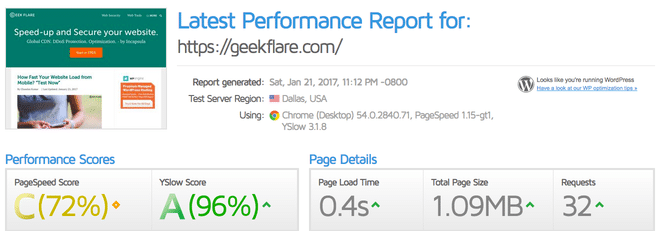Studies show that the user leaves a site if it hasn’t loaded in 3 seconds. Nobody likes a Slow Website. Speeding up Websites is essential. “The web should be fast” (Google says). Google has incorporated site speed in search rankings. How fast does your website load on a desktop browser and mobile browser? Let’s try the following tools to test the time taken to load the web page globally, excluding China. They all give you actionable information along with the following to optimize your website for fast loading.
Time is taken to load the page Page size Number of requests made to load the page YSlow score PageSpeed Score Waterfall chart
Uptrends
Uptrends let you quickly check your site performance and provide the following essential metrics.
Load time Page size Requests made to load the page Improvement recommendation Request waterfall and breakdown
Uptrends got servers worldwide, which you can choose to test from.
Singapore Amsterdam Berlin Frankfurt London Los Angeles New York Sydney Paris
If your target audience is global, then it’s critical to ensure your page loads within the expected time globally. As you can see above, you have an option to test on Desktop and Mobile from Chrome, Firefox, IE, and Phantom JS.
Dotcom-Monitor
Check website speed results from up to 25 locations with Dotcom-monitor. The great thing about is you can run the test from all the locations in one click. Not just the desktop browser, but you also have an option to test from Android, Windows, and Blackberry. On the result page, you get an overall summary to get an idea of how does your site loads worldwide. If you notice slow from some location, then you can drill-down to see the slow loading resources and waterfall requests.
Sematext
Sematext Synthetics is an intuitive, easy-to-use, and reliable monitoring tool that monitors the availability of your APIs and websites from multiple locations across the globe, measures performance across devices and browsers, and identifies issues with third-party resources. You can use Sematext Synthetics to measure over 25 website performance metrics, including the essential ones:
Core Web Vitals Page speed and load times Number of requests Page sizes Time to first byte First meaningful paint HTTP headers Request waterfall
There is nothing to install, so the setup takes a few minutes literally and gives you access to all features. When you are ready, you’ll be able to choose from three different plans. There’s a cheap pay-as-you-go plan that starts at $2 per month, a Standard plan for $29 per month, and the Pro is $99.
Website Speed Test Checker By Sitechecker
Website Speed Test by Sitechecker, designed to monitor the loading speed of website pages with suggestions for improving results. The tool can be used for free within the trial period, which is available to new Sitechecker customers after registration. After monitoring, Website Speed Checker will provide information about specific pages and the issues that are slowing them down. Among the data you will receive –
First Contentful Paint (FCP) First Input Delay (FID) Largest Contentful Paint (LCP) Cumulative Layout Shift (CLS) First Contentful Paint Time to Interactive Speed Index Total Blocking Time Largest Contentful Paint Cumulative Layout Shift, Etc.
In addition to a detailed analysis of a specific page and its problems, you have the opportunity to monitor problems on the site as a whole and their dynamics. On the Site Audit Summary, you can see all pages with errors. This will help you see the overall picture of the site. Sitechecker also provides “How to fix” instructions and provides the option to “View issue in code”. Having chosen the desired tariff, you can use the service and easily monitor any changes in the speed of loading site pages with the help of convenient reports. The cost of use starts at $29 per month for the Basic Plan, which provides access to simultaneous monitoring of three sites. At the same time, other Sitechecker tools are available to the user within the tariff: monitoring of backlinks, keywords, SEO indicators of pages.
Website Audit
A modern tool for a modern website. Geekflare Website Audit is powered by Google Lighthouse to test the site for more than 40 metrics in performance and best practices. You can select to check using a desktop or mobile. Some of the essential tested metrics are:
Time is taken to load the first byte Fully load time HTTP/2 Number of requests and page size Resource minification Compression Image size Interactive request waterfall
and a lot more…
SUCURI
Load time tester by SUCURI check your website from more than 15 locations and give you time taken from each location, average response, and performance grade. SUCURI has other Security Scan test tool which you may like it too.
GTMetrix
Gtmetrix uses Google Page Speed and Yahoo! Yslow to grade your site’s performance and provides request details in the waterfall chart so you can see what request needs tweaking. By default, it runs a test from Canada; however, if you do free registration, you will be able to run a scan from Dallas, Hong Kong, London, Mumbai, Sydney, Sao Paulo.
Pingdom
Pingdom lets you choose a test from the following location.
Melbourne New York San Jose Sweden Texas
You get an excellent summary of the test results, including performance grade, insights, response codes, content size by type/domain/type. Pingdom also lets you drill down each request so you can examine HTTP response & request headers.
Web page test
Web page test is one of the most popular websites performance tools to let you run the test from multiple locations worldwide. Each location got one or multiple browsers (Chrome, IE, Firefox, etc. cover the broad range of testing. Web page test breaks down the page load time so you can focus on the weak point.
Time is taken to load on the first view Time is taken to load on repeat view Content breakdown by request/type Document complete time Fully loaded time First-byte time Waterfall view Connection view Request details and headers CDN details
Website Pulse
WebSite Pulse lets you run a test from New York, Munich, and Melbourne. It gives you quick information on the total time taken to load and following with each request.
Request status Connect time First-byte time Last byte time Request size
Site 24×7
Analyze full webpage including DNS time, Connection time, First-byte time, Start to render, Document complete, and total page loading time with Site24X7. With Site 24×7, you can choose to test from more than 60 locations globally.
Dareboost
Perform in-depth analysis from multiple locations using a desktop or mobile browsers. Dareboost lets you test up-to five sites per month for free. You get all the standard metrics score, tips, and best practices recommendation. There are hundreds of checks done, and if you are not familiar with them, then you can share the report with your developer. All the recommendation is categorized based on a priority so you can focus on critical one first.
Conclusion
I hope the above FREE tools give you an idea of how much time does it take to load your webpage worldwide. If it’s getting loaded in less than 3 seconds, then well done! If not, then you may want to work on improvement points. One of the quickest ways to improve the site performance is by using a high-performance CDN like Cloudflare or SUCURI. The hosting platform plays a vital role too.