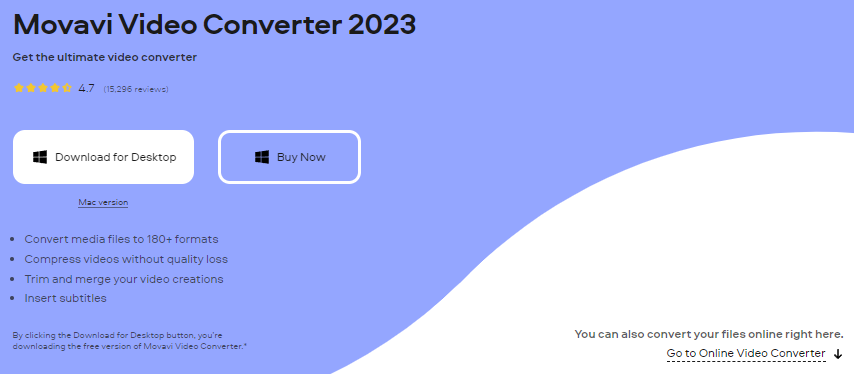Let’s begin by understanding more about WebM file formats and the reasons why WebM files might need to be converted to MP4 files.
What is WebM?
WebM, just like OGV file, is created specifically for the web. It is primarily meant to provide a royalty-free substitute for the HTML5 video element. The WebM file format is a container bind designed for Streaming content. A VP8 or VP9 video codec is used for video compression, and Vorbis or Opus audio codecs are used for audio compression. Video calls and HD videos are supported by this format. Make absolutely sure your browser is up to date so that WebM videos can be played straight in your internet browser using HTML5 and without the need for any Flash player. WebM file formats have indeed been adopted on a large list of well-known websites, including Wikipedia and YouTube.
What is the Purpose of WebM to MP4 conversion?
WebM file format has the drawback of not being supported by all browsers and devices. WebM video is less compatible with some media players and requires additional add-ons or plug-ins to function. On the majority of portable devices, WebM video cannot be played. Converting WebM to MP4, a global video format, is the simplest and most efficient solution to address this issue. Compared to WebM, the MP4 file format has far wider interoperability. The file size difference between WebM and MP4 formats is not very noticeable. This is due to the fact that both file formats utilize a very identical compression structure. No matter what software or online tool you are using, converting a video file’s format is never a difficult task. However, the converter tool you use for this activity will determine how long it takes, and how well it converts the file format without damaging the video quality. And here is a list of the finest WebM to MP4 online converter tools that quickly and easily convert video file formats.
Veed
Veed is a handy and excellent tool for converting WebM files to MP4 and other video formats online for free. Choose your WebM Video file and click on the upload icon to select the file from a system directory. Select the output file format from the dropdown menu, then click “Convert File”. To export the new MP4 video file, click the “Download” option. Adding text, automated captions, and other features to your video is also possible by clicking the “Edit” button. Veed is capable of more than merely converting your media files between various formats. You can also drastically improve the video quality of any file format by using VEED’s built-in processing and editing functionality. Your videos can be edited, compressed, and converted without the usage of other software. Anyone can use this user-friendly tool, whether the user is a novice or an expert.
Cloud Convert
CloudConvert is one of the most widely online tools to convert file formats. Over 200+ file formats are supported by CloudConvert. Just select the file and click on “Convert” to continue. Video Aspect ratio, Codec, and file size can all be changed via the configuration settings while exporting the file. Additionally, Cloud Convert offers a Powerful API service. Customized configurations with the user application are possible using this CloudConvert API. Users just have to pay for the features they actually use, and large discounts are offered to those who purchase multiple features.
Free Convert
Another excellent tool for converting WebM files to MP4 file formats is FreeConvert. Upload the WebM file and click on “Convert to MP4” after adjusting the aspect ratio and frame ratio in the advanced settings tab. It is not only for video files, but it also offers various conversion engines such as vector convertor, document convert, archive converter, and many more. Every internet browser is compatible with this WebM to MP4 format Converter. For the best possible conversions, This FreeConvert tool integrates and utilizes various proprietary modules. You can also adjust the conversion factors such as file size, and resolution using the config settings. 256-bit SSL encryption is used to safeguard the user files, and they’re immediately erased from the server after two hours.
Convertio
Convertio is yet another fantastic online tool for converting WebM to MP4 video formats. Over 300+ file formats are supported. Simply drag your files onto the website, select an output file format, then click on the “Convert” option. You can even select the video file from DropBox and Google Drive. No additional extension needs to be downloaded or installed. The majority of multimedia conversions take about 1 to 2 minutes to finish. File size up to 100 MB can indeed be converted without charge. The cost of the premium package for converting significantly larger files is reasonable. Convertio immediately erases uploaded files from the server, whereas converted files are deleted 24 hours afterward. User confidentiality is 100% assured, and no individual has access to the user records.
Zamzar
Zamzar is an easy-to-use online tool that allows the user to convert WebM to MP4 file format without any effort. Drag the file onto the website and choose the output file format and click on “Convert Now” to complete the conversion procedure. Zamzar also provides fully integrated windows and Mac applications to convert video, documents, and audio files directly from the desktop. The maximum allowed file size is 50Mb without any charge. Additionally, it offers an easy-to-use API so you can convert 100+ file formats directly from your web, or application with just one line of source code.
WebM.to
WebM is a very straightforward tool for converting WebM to MP4 and other formats. Simply choose a file from your PC and click “convert Files”. After that, you can save the converted video to your device by clicking the generated download link. Uploaded and converted files will be automatically deleted from their server after 24 hours. WebM also provides API to convert WebM files into different file formats. You can check the API documentation details here.
Picsart
Picsart is another excellent tool for converting WebM files to MP4 format. This tool enhances the uploaded video file quality while converting it, providing you with a final MP4 file that can be exported quickly. It also enables the user to change the frame size and shorten video recordings to a certain duration. When converting WEBM files to MP4 format online with Picsart, you don’t need to be worried about the confidentiality of the data. No registration, payment, or application download is required to convert WEBM files to MP4 format. Just use Picsart WEBM to MP4 converter and additional integrated tool whenever you want for free.
VideoCandy
VideoCandy is a well-known and free online video editor. This web service provides various features for video editing such as Video Trim, Compress, Crop, Loop, Flip, reverse, Merge, and many more. It also supports file format conversion. Just drag the file onto the webpage and the file will be automatically uploaded and converted into the file format in a matter of seconds. Any WebM file can be converted to MP4 format online on any platform using this tool.
Online-Convert
Online-convert is a fantastic web service that allows the user to convert file formats. Not only the Video Converter, but this tool also offers various converter and image compression tools such as an Archive converter, document converter, Hash generator, and many more. Select the WEBM file you want to convert, then adjust the quality and size if you want using the optimal video parameters. After that, You can easily convert your file from WEBM to MP4 by clicking “Start”. After the WebM file is converted to the MP4, you can download it to the system directory or upload it to the cloud. Almost every file format on any system can be converted for free using this tool. No need to download any extension or application to convert files.
Additional Software Tools
These below video converter software applications not only convert the file formats but also perform various additional operations such as video trim, resizing, merging, adding subtitles, and many more.
Movavi
Movavi video converter is a well-known application for converting file formats, editing & compressing video files, and upscaling the quality of your videos. This is a top-notch file converter tool that is available both online and on a desktop. The unique feature of this application is it has an extremely user-friendly interface, which makes it easy for beginners to use. The tool also allows you to resize, trim, rotate, normalize, and merge videos. The fact that Movavi Video Converter allows you to convert files in bulk makes it even more fantastic. This entails that you can convert as many files of any size and any type simultaneously. This essentially reduces the amount of time you have to spend on the conversion process. More than 180 interactive file formats can be converted with this Movavi Video Converter software. HD codec resolution is also supported by this tool. File format Conversions from WebM to MP4 and other video formats are supported by this application using additional capabilities. The best thing is that you can simply add captions, reduce the noise level, and even apply filters to give your videos a sophisticated feel before you convert them. You can also download files from internet sources with the integrated video downloader plugin. It is available to download for both Windows and macOS. Movavi also offers an online video converter. A 30-day money-back guarantee is available and you can see the pricing details here.
UniConverter
The UniConverter tool by Wondershare is a sophisticated video toolbox that can be used to convert, compress, edit, enhance video quality, and many more. 1000+ media formats are supported to convert your media file into almost any format you desire. You don’t need to be concerned about a video quality of a converted file because UniConverter maintains the integrity of your videos, even when working with 4k videos. UniConverter also provides various other tools such as CD Burner, VR Converter, GIF Maker, and many more. It is available to download for both Windows and macOS. The advantages of using UniConverter are virtually endless, making it the best software available. It’s now your turn to use it and discover how wonderful it is. The pricing starts at $30/Quarter. You can see all the pricing details here.
Final Thoughts
You can become dissatisfied because most portable devices, and video processing applications don’t make it easy to view and alter WebM media files with VP9 or AV1 encoding. It would probably be a bit confusing to select the best WebM to MP4 online converter tool for you with so many options available. Keep in mind that you have to feel comfortable using the tool you intend to utilize. Pricing isn’t always the decisive factor. Simply because something is free doesn’t automatically make it the best option. You might find it annoying that free software or free online video converter tools frequently pop up advertisements in the middle of the process. I hope you found this article helpful in learning the Best Online WebM to MP4 Converter Tools. You may also be interested in learning about the best MOV To MP4 converter tools.