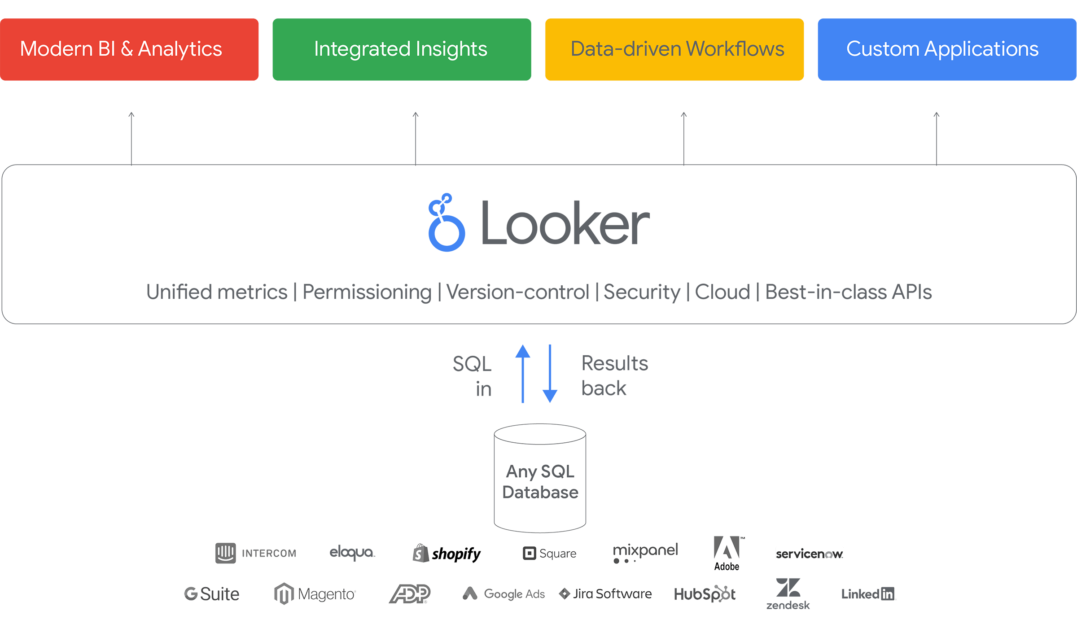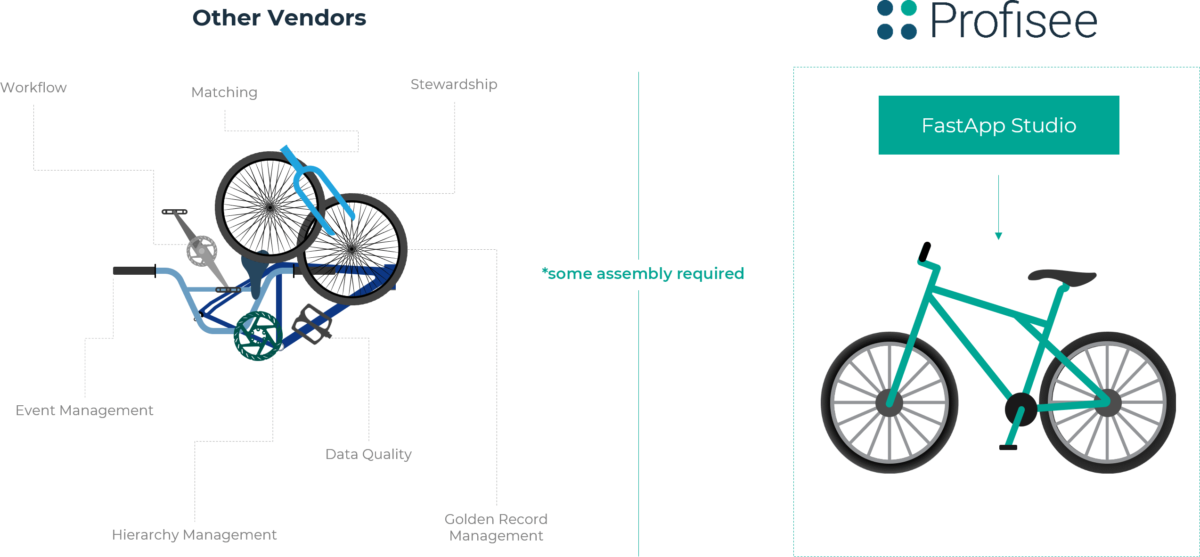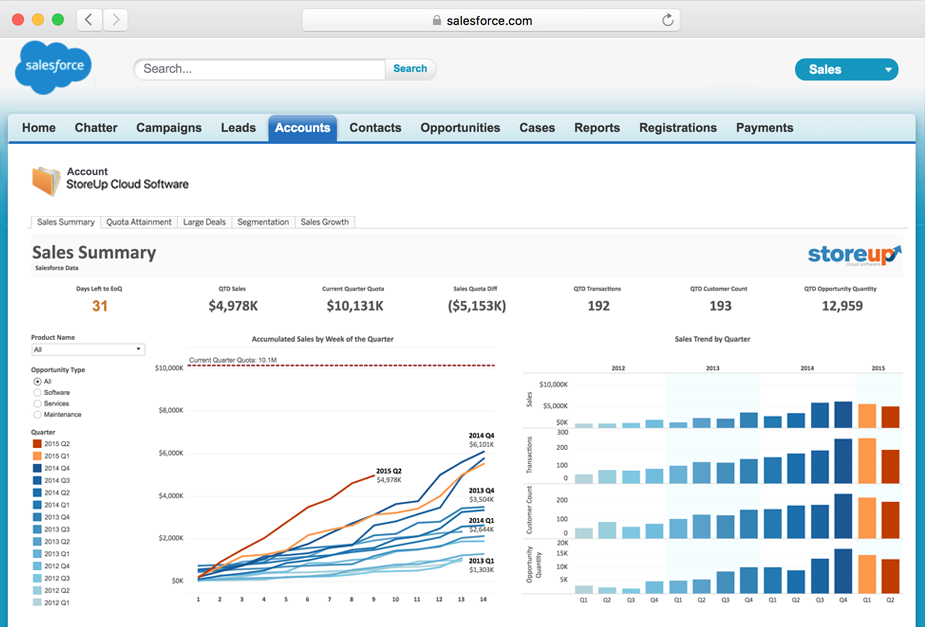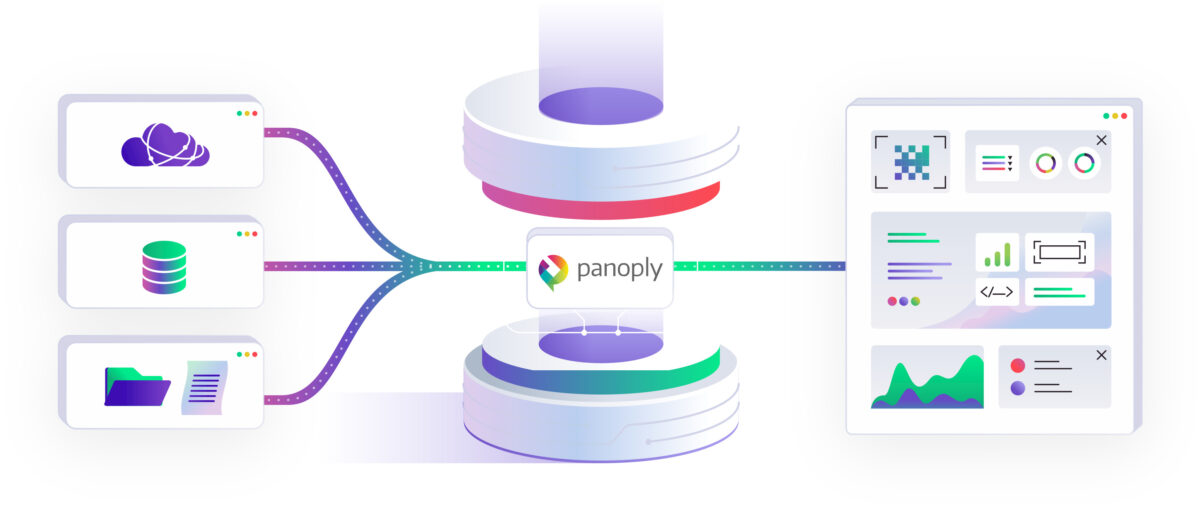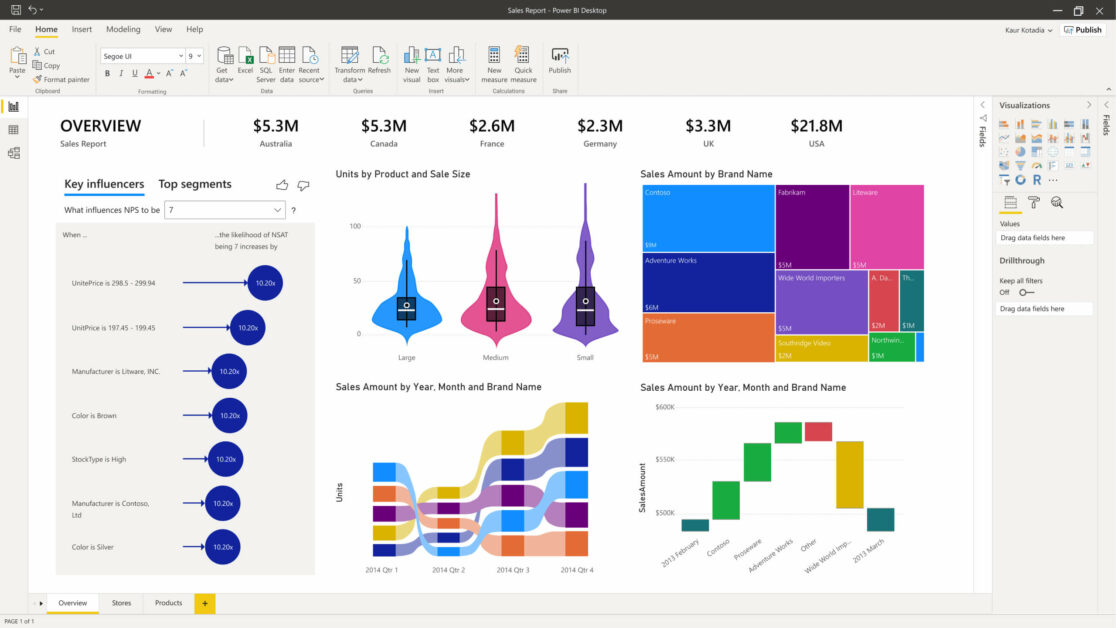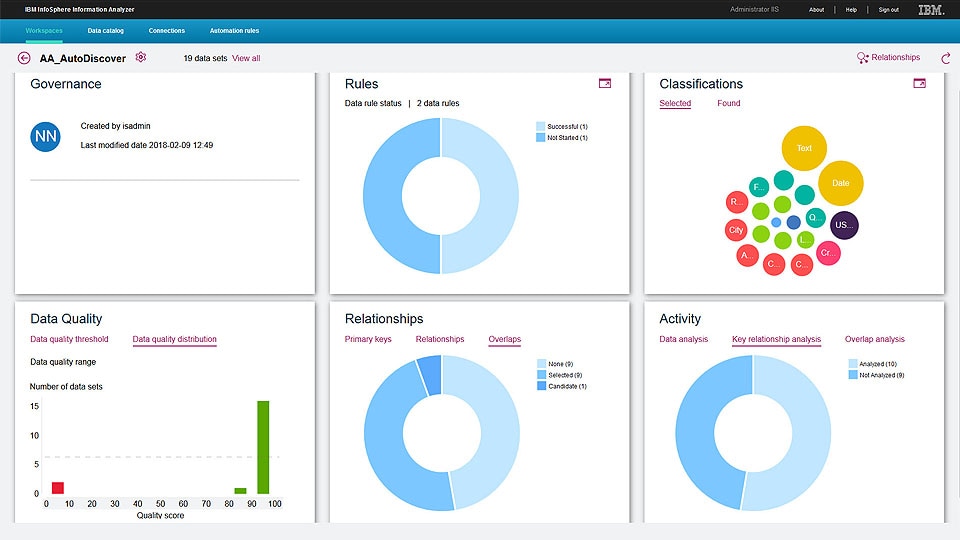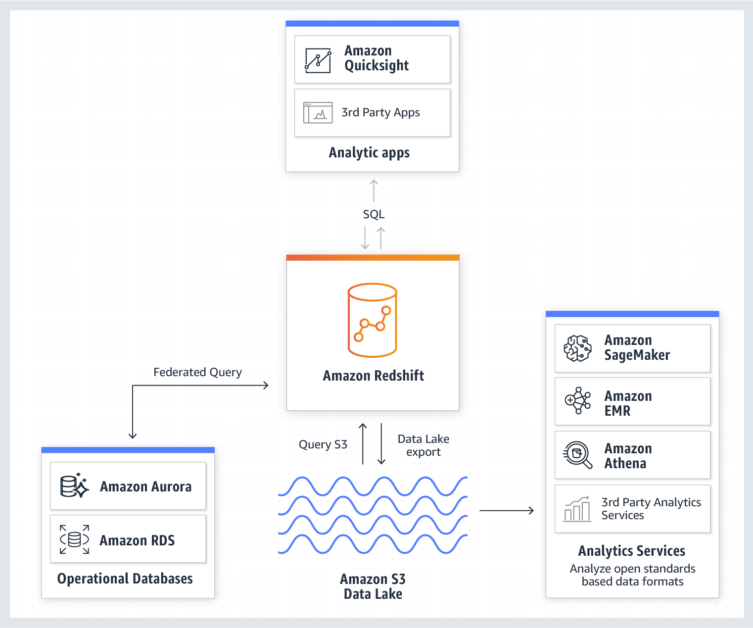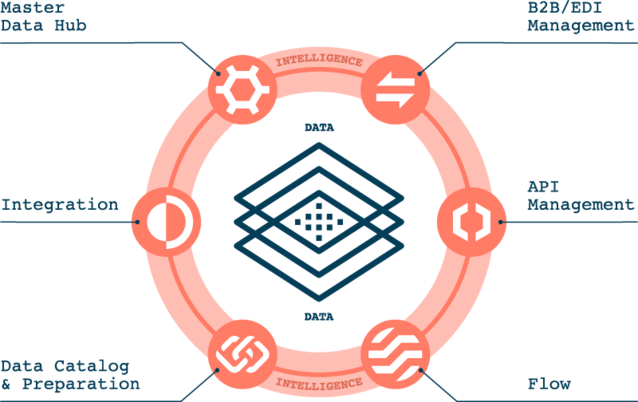Ideally, the ability to accurately and consistently extract useful information is vital in providing insights and improving operations, productivity as well as revenues. As such, businesses require the relevant tools to manage and handle the increasing volumes of data. Today, businesses, consumers, and a wide range of systems and applications are generating increasingly large amounts of different types of structured and unstructured data. A study by IBM found out that people were creating about 2.5 quintillion bytes of data every day. Consequently, this means that organizations are creating, collecting, or gathering large volumes of data from a wide range of sources. When used well, data is a valuable resource; however, most organizations do not have the ability or skills to get full value from their data. Some of the challenges organizations faces with their data include
Inability to extract valuable information due to lack of proper strategies and tools Policy and compliance violations Lack of clear goals and objectives Dealing with multiple and different data sources, storage, applications, and formats.
Luckily, there is a wide range of data management tools that enable businesses to analyze, store and secure their data. Most of these vary in functionality, scalability, cost, and more. As such, the choice depends on an organization’s needs in terms of purpose, type of data, analysis required, etc. Using the right tool enables you to find opportunities, improve operations, compliance, and productivity while reducing business risks and costs. With so many solutions in the market, below is a list of some of the best tools to help you get value from your data.
Looker
The Looker is a business intelligence and big data analytics tool with great visualization and reporting. It enables you to explore, analyze, and easily share reports in a wide range of formats to suit different requirements. Additionally, the Looker BI, which is a cloud, web-based tool gives you the ability to collect and analyze various types of data from multiple sources. The easy-to-read dashboards allow you to provide all types of users with the reports they can navigate and understand.
Key features
Easy data access, in-depth analysis, and reporting High data security Great reporting, dashboard features, and insights Integrates with other tools to provide actionable insights Send alerts when there are issues such as ETL failures, low sales, fraudulent transactions, etc.
Looker is part of Google Cloud now.
Profisee
Profisee is a simple, multi-domain master data management platform that is quick and easy to set up and use. The flexible and integrated solution provides several data management functions while supporting a wide range of sources and formats in addition to enabling efficient workflows within the organization.
Key features include
An intuitive, flexible and simple user interface with multiple customization options Flexible modeling Data analytics, presentation, and digestible reports Eases the data stewardship and governance processes Enhanced record and event management Seamless real-time bidirectional integration Data consolidation, matching, standardizing and cleansing features Highly scalable Affordable with flexible pricing plans.
Tableau
Tableau is an interactive visualization tool that allows businesses to see and understand their data hence gain new insights easily and quickly. The BI platform turns the raw data into easy to understand and analyze format. It also provides data blending, data collaboration, and smart real-time analysis in addition to worksheets and actionable dashboards. The scalable server, easy to deploy enterprise analytics platform enables organizations to make better data-driven decisions. You can deploy it on Windows or Linux systems on the cloud or on-premise servers. Also, Tableau has modern data architecture to handle, process, and store data from any source, regardless of type and size.
Tableau key features include
Provides an easy connection to various data sources Interactive dashboards that allow unlimited data exploration Provides easy access to visualizations Support for data governance as well as secure and scalable collaboration, sharing of dashboards, data, insights, and more. Self-service analytics capability. Easy and quick to deploy and scale to suite requirements.
Panoply
Panoply enables organizations to access all their data in one place. The cloud-native tool allows businesses to synchronize, combine, and store their data from over 80 different sources. It also provides the ability to visualize data with a wide range of business intelligence and analytic tools. Generally, it consists of several native data connectors, an in-browser SQL editor, and other features for easy and faster data ingestion.
Features include
An intuitive management dashboard Enables data collection, data warehouse management, query performance optimization, etc Connects to the BI, data analysis, and visualization tools such as Looker, Tableau, and others. Data integration enables quick and effortless ingestion of data from databases, files, and APIs. Has automated data ingestion as well as pre-processing features that help to free up resources.
Microsoft Power BI
The Microsoft Power BI offers analytics and insights hence enabling teams to make quick data-driven decisions. The scalable tool transforms data into easy to share visuals that work across all devices as well as on cloud and on-premise environments.
Key Features include
Provides customized dashboards and reports that support collaboration Visually explore and analyze the data in one view Built-in data governance and security. Combines AI with Azure analytics services to increase scalability and the ability to analyze up to petabytes of data.
IBM InfoSphere Information Server
The IBM InfoSphere Information Server is a scalable on-premise and cloud ETL platform that allows businesses to explore, analyze, and understand all their data. Its functions include the ability to create, transform, manage, and share the data as well as track or monitor usage, enforce policies, and ensure compliance. Additionally, the tool, which can manage all aspects of the entire data ecosystem regardless of the source, format, or system, delivers the data to the users in a single trusted view.
Features of the IBM InfoSphere Information server include
Data identification, cleansing, automation, governance, reporting, monitoring, analytics, and quality control Actionable insights hence allowing business leaders to make data-driven decisions Transforming data into an easy to understand and use format. Enables near-real-time data integration across different cloud and on-premise systems and services such as BI, Data Lakes, and more Aligns data assets, business processes, and strategies to improve productivity.
Data Lakes and Analytics on AWS
Moreover, the tool is a robust solution for handling the agility, flexibility, and scale that businesses require when working with different types, as well as large volumes of data.
The major components include
Oracle Enterprise Data Management
The Oracle Enterprise Data Management platform is a reliable, comprehensive solution with several features that enables enterprises to build and manage data-driven projects. It delivers authoritative, consolidated, and consistent master data that organizations can use for analytics and operations. It provides real-time analysis and easy reporting, hence enabling teams to get actionable insights.
Other features include
A unified data management capability that supports multiple sources Enhancing data governance, quality, validation, access controls and more Enabling compliance with organizational and standard policies Supporting cross-functional collaboration and repeatable business processes Advanced analysis and visualization Compatible with several Windows and Linux operating systems versions. Supports large databases, multiple programming languages, data replications, migrations, and more. Advanced and flexible search, discovery and browsing
Informatica PowerCenter
The Informatica PowerCenter is an ETL tool that provides an effective end-to-end data integration platform. It has a wide range of features to integrate and transform raw, disparate, and fragmented data into high quality, complete business-ready, and valuable insights. The flexible platform is highly scalable to meet your growing data volumes, complexity, and business needs. You can also enhance the capabilities using add-on packages such as the data integration hub, B2B data exchange, productivity add-on, advanced data transformation, etc. Other features
Dell Boomi
Dell Boomi is an intelligent and flexible data management solution that enables users to easily and quickly unite data and applications across different devices, channels, and platforms. The cloud-native platform is easy to deploy, secure, and scalable to meet growing demands. It combines advanced features such as built-in intelligence, intuitive interface, great insights, and others that empower businesses to handle and manage data.
Key features
Connects all the data sources and applications across hybrid IT infrastructure Synchronizes data via a central data hub Automates most processes while providing flexible workflows and business logic It supports interoperability between internal and third-party systems. Enhanced data stewardship with the ability to alert IT teams when there are data entry and duplication issues.
Conclusion
The data management tools provide a wide range of benefits hence allowing organizations to improve performance, efficiency, and revenues. They enable businesses to lower operational costs, make data-driven decisions, enhance collaboration, and comply with various regulations. Finally, the use of data management tools results in data consolidation, consistency, security process, and overall efficiency.